BLOG Details
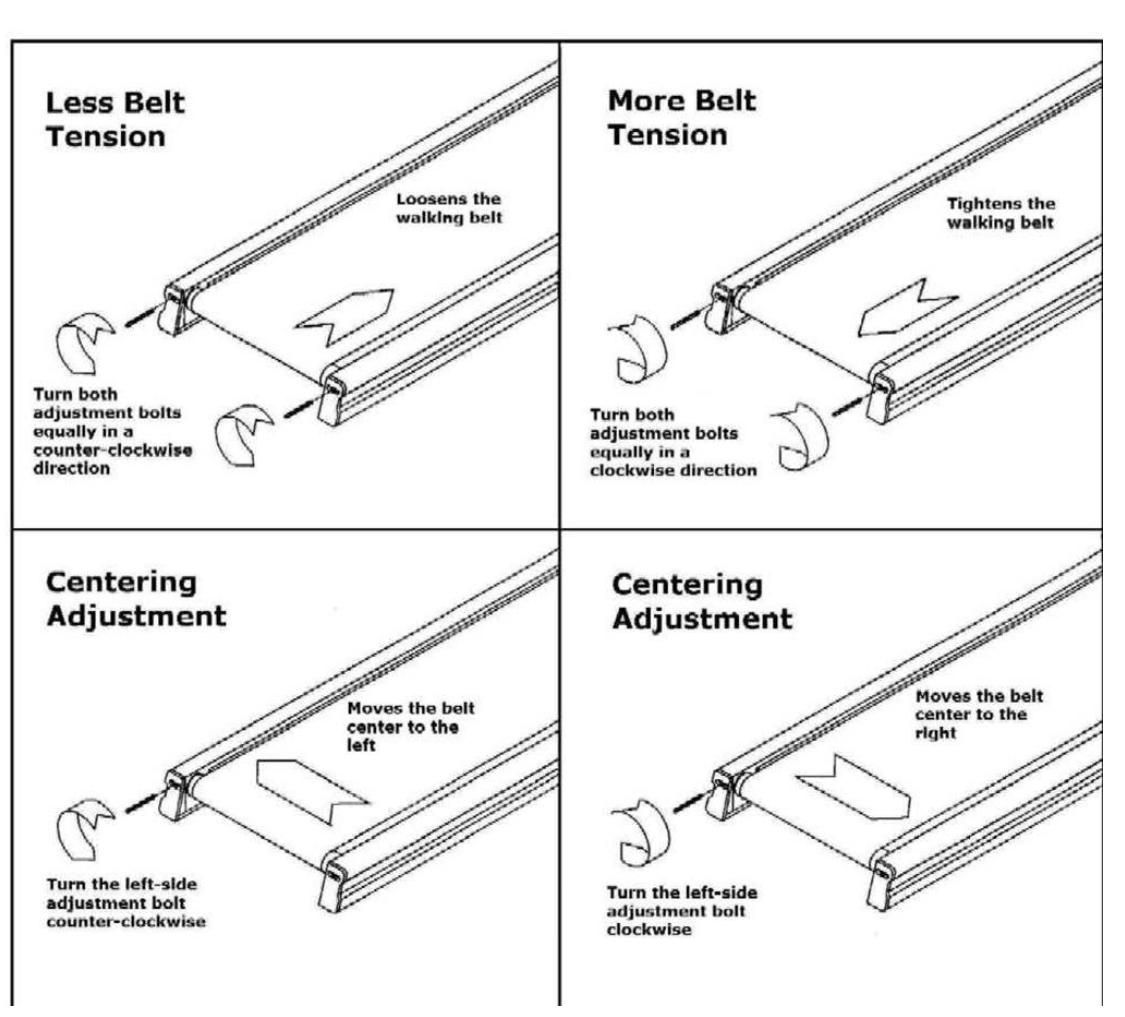
How To Properly Tighten And Adjust A Treadmill Walking Belt
Apr 24, 2020
This information is intended for Individuals with Used and New Treadmills, and yes, maligned and/or "loose" belts are possible in brand new machines.
In the maligned instance (belt looks like it's biased to one side of the deck), turn the machine on at 3mph, allow the machine to reach that speed, then with the appropriate hex wrench turn the rear roller tension bolt on the tracking side (the side with the narrower gap between belt and side rail) clockwise a quarter turn and allow the belt a few revolutions before you check alignment. Repeat until centering is achieved.
First a test. One quick test, If a 200 pound person experiences slipping but a 160 pound person does not, you probably have a low belt tension issue.
Correct belt tension is critical to performence, and resist the urge to overtighten the tension bolts, the opposite problem to the common" loose belt. Overtightening can cause the walking belt to stretch prematurely, or worse, cause excessive friction coefficient similar to a belt and deck that goes unlubricated. Anyway, It’s recommended to only adjust the belt in 1/4 turn clockwise increments, again while the machine is set to 3 MPH, if malignment occurs revisit the aforementioned strategy to continue tentioning and aligning at the same time. After making each 1/4 turn adjustment and alignment, do a test walk at approximately again, at 3mph speed before considering making another adjustment. Essentially you want it just tight enough to not slip but not too tight causing stretching and friction.
If you own an older treadmill then it’s possible that your belt has stretched to its maximum length. If that’s the case, you may actually need to replace the treadmill walking belt and deck and you need to consult with a trained fitness service technician. We do recommend chaninging both at the same time, though many don't







