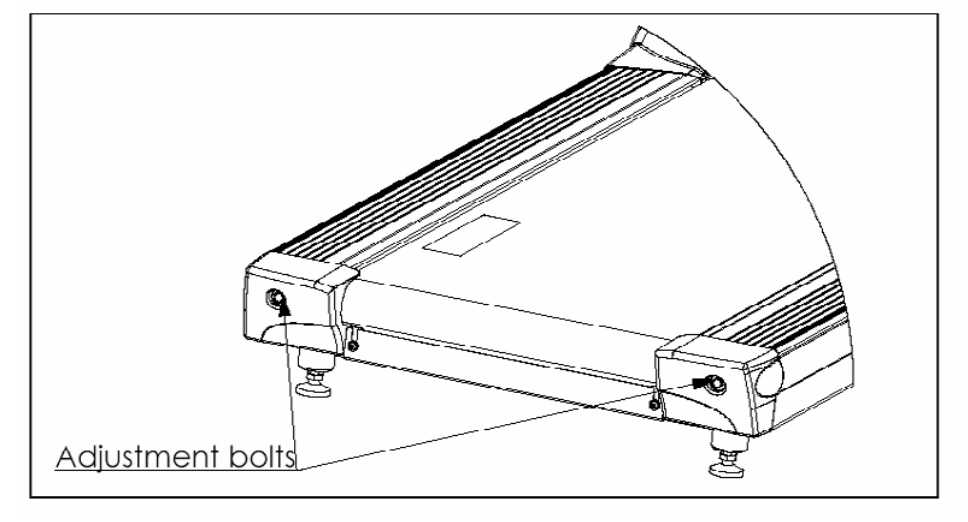
Nautilus Treadmill Belt Adjustment
for Models T912, T914, T916
You will need a 13mm Metric Socket.
Best Tension
Test the belt tension by running on the belt at about 4-mph. Hold the handrail lightly and resist the best movement with your feet. If you feel the belt slip on the front roller, then increase the tension of each adjustment bolt by 1 turn and retest. Be sure to count your turns and tighten evenly.
Treadmill Belt Tracking
Perform this procedure whenever the belt moves to one side or the other. Stay off the belt when adjusting the tracking.
1. Start the treadmill at minimum speed and incline.
2. Increase speed to 5 mph and make the following adjustment. The figure above shows the location of the bolts:
2.a. If the belt moves to the right, turn the right tension bolt 1/4-turn clockwise.
2.b. If the belt moves to the left, turn the left tension bolt 1/4-turn clockwise.
3. After making an initial adjustment, run the treadmill for five minutes and observe how the belt tracks. If the belt continues to move away from the center, adjust the appropriate side as in Step 2 until properly centered.
IMPORTANT- do not over tighten walking belt! The belt need only be tight enough to prevent it from slipping during use. Excessive belt tension will decrease belt life and can damage the treadmill rollers and drive system.